Windows 10 is full of useful features, and more are added every time Microsoft releases an update. If it’s been a while since you’ve familiarized yourself with the operating system’s capabilities, you could be missing out on a game-changing enhancement.
Use these Windows 10 tips to boost your productivity
Windows 10 tools for backing up files
Presenting Microsoft 365

Microsoft has sold Office 365 and Windows 10 to businesses in various ways. While some business owners don’t mind purchasing the two solutions separately, others prefer one bundle that offers both. That’s possible with Microsoft 365.
Microsoft 365 caters to the workplace by combining Office 365 and Windows 10 into one solution, which is available in two plans: Microsoft 365 Business and Microsoft 365 Enterprise.
Configuring Windows 10 on your laptop

Did you just buy a new laptop? Then it probably has Microsoft's newest operating system, Windows 10, pre-installed. Windows 10 is packed with some interesting features and a revamped user interface. Even if you are an expert at navigating various menus and apps, you may still need help with Windows 10's approach to computing, so let's get you started with these tips.
Top features in Windows 10 May 2019 Update
Disarm Windows 10’s intrusive settings
Keyboard shortcuts you can use in Windows 10
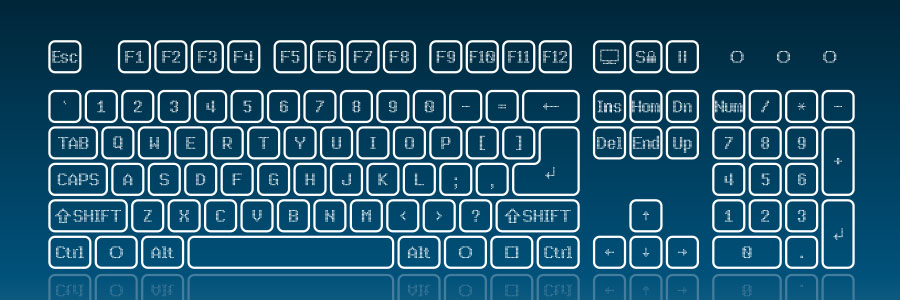
Technology is all about making lives easier, and something as simple as keyboard shortcuts can save you a lot of time. If you’re using a Windows 10 computer, here are some new keyboard shortcuts that you’ve probably been waiting for.
Windows Snapping
If you’ve never used Windows Snapping, you’re missing out on one of Windows 10’s key features.
Better ransomware protection with Windows 10

In 2018, ransomware was the biggest malware threat to businesses worldwide. Experts say it’s not likely to go away soon. But thanks to Windows 10’s beefed-up security features, you can easily secure your business from the dangers of ransomware.
Controlled Folder Access
This feature allows you to list certain documents and folders as “protected.




