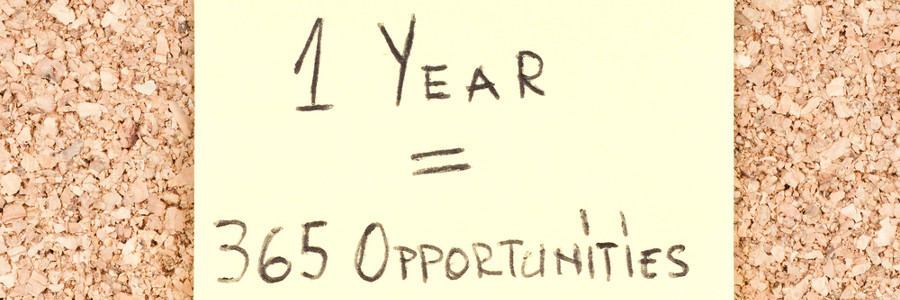Do the features of your company’s chat application feel limited? With many tasks and people involved in daily work, having a centralized chat app to help you organize your team not only makes you more efficient, but it also saves time. Here’s how you can use a simple app that lets you do much more.
Supercharge your office’s chat app
Do more with Office 365
Which Office 365 plan is right for you?

Collaboration, file sharing, and data management are made easier with Office 365. You can use its apps anytime, anywhere, and on any device, but do you really need all the features of the fully fledged subscription plan, or is a smaller package a better fit for your business? We’ve provided a list of the different features of each O365 plan to help you make the right choice.
How do I maximize my Microsoft Teams?
Cloud storage 101: OneDrive vs SharePoint
PhishPoint attack looks like SharePoint

Have you ever received an email that claimed to come from a bank or government office when it obviously didn’t? It was probably a phishing scam trying to trick you into downloading malware. The most recent campaign duplicates a trustworthy Office 365 email and can fool even the most skeptical users.
How to optimize Office 365

Out of the hundreds of Office 365 tools available to you, you’re probably using only 10-15% of them. This could be due to a lack of training or an unfamiliarity with some of the advanced options available in Word and Excel. But it’s easy to optimize your Office 365 investment by learning more about the following communication and collaboration features.
Microsoft Teams tips and tricks
Office 365: What plan is the right one?

There’s a lot to like about Office 365. You have access to cloud-based productivity suites, Microsoft email servers, SharePoint, and more. But not all Office 365 license plans offer the same features and services. When looking for an Office 365 plan for your business, make sure to follow these tips.
- 1
- 2