Microsoft recently announced that it’s revamping Outlook’s user interface and improving certain features. The redesign is aimed at decluttering the desktop version and align it with the much cleaner and more user-friendly iOS version. Mac and Windows users can look forward to a sleeker design, better features, and reduced complexity.
Microsoft simplifies Outlook on desktop
No more passwords: Windows 10 knows your face
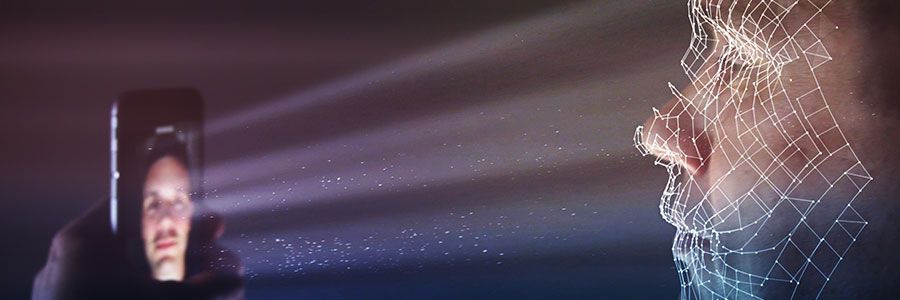
Passwords are slowly becoming a thing of the past. Microsoft’s Windows Hello feature, for example, allows you to unlock your device by simply glancing at the screen. Read on to learn more about this intriguing feature.
Say hello to fingerprint, iris, and facial scans
Windows Hello is an advanced biometric identity and access control feature in Windows 10. With it, there’s no need to enter a password; all it needs is your fingerprint, eye scan, or just your face.
Follow Me: Windows 10 Cortana enhancements
Exciting updates from Microsoft’s conference
Office 365’s web app launcher gets an update

Even with all the productivity tools available within Office 365, using several apps at once is not always easy. With Microsoft’s new web app launcher, that’s about to change. It includes a cleaner interface and some small yet functional changes, which gives users a more organized and less cluttered Office 365 environment.
My Workspace: Office 365 tool for Mac users

Mac users can now access their Office 365 apps and files with My Workspace, Microsoft’s handy new tool for macOS. Although in its early stages, My Workspace brings significant benefits to users who want all their Office tools in one place.
Office workspace for Mac
My Workspace sits in the Menu bar along the top of the screen and provides macOS users of Office 365 with a quick and easy access to pinned documents, recently accessed files, OneDrive files, Skype calls, and iCloud Calendars.
Office 365 users face new phishing scam
How to use OneNote like a pro
Microsoft’s latest patch fixes critical Windows security issues

Every month, Microsoft releases a large number of fixes and improvements for Windows. The latest August patch includes fixes for 48 vulnerabilities, with more than half listed as critical. If you’re a Windows user and your desktop is due for a software update, here are the essentials you need to know.





