Although more generally secure than Windows computers and Android devices, Apple computers and devices have security threats, too. Thinking that Macs and iPhones don’t need protection is just asking for trouble. Follow these tips to bolster the security of all your business gadgets.
How secure are your Apple devices?
Check the list of free ransomware decryptors

We’ve gotten so caught up discussing ransomware prevention with our clients that we’ve neglected to mention that several strains have already been defeated. In fact, there’s a decent chance you can actually decrypt all your data for free. Make sure to check these free resources before responding to a cyberattacker’s demands.
3 Easy ways to protect your business data

Most business owners are too busy running their respective offices to be concerned about optimized security settings and other technical matters. To spare them the agony of deciphering IT jargon, here are three easy ways to prevent data theft.
Cover your webcam
If Facebook founder Mark Zuckerberg, former FBI Director James Comey, and National Security Agency whistleblower Edward Snowden all believe their webcams could be compromised, there’s no reason you should feel safe.
Tips to address Office 365 security issues
How to respond to Mac malware
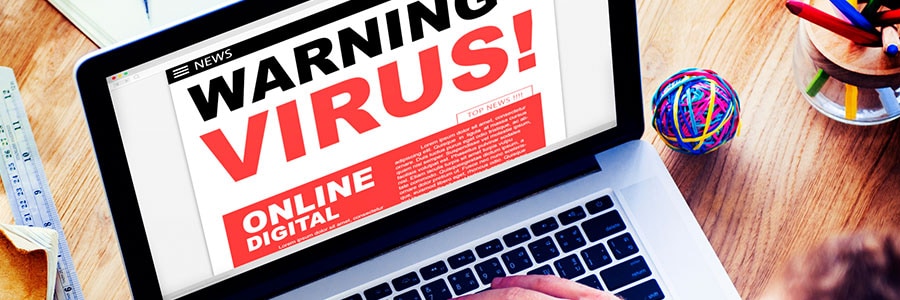
Slow performance and bugs are telltale signs that your Mac is infected with malware. If left unchecked, malware can give hackers a backdoor into your system, steal data, and cause irreparable damage to your company. The best thing you can do against a malware attack is to address it as quickly as possible.
Is your PC being used for cryptojacking?
Cybersecurity and managed IT services
Fileless malware: The guileful threat

Fileless malware isn’t new and are an increasingly prevalent threat against organizations. This type of malware is not as visible as traditional malware and employs a variety of techniques to stay persistent. Consequently, it can adversely affect your business process and the infrastructures that run them.





