Microsoft Word remains one of the world’s most popular and user-friendly productivity apps, widely used by businesses and individuals alike. But while millions of people use Word every day, many don’t know how to maximize its full potential. Take a look at some tips and tricks you can use to get the most out of Word.
Tips and tricks to maximize Microsoft Word’s full potential
Understanding Microsoft 365 collaboration tools
Microsoft Teams boosts productivity in spite of COVID-19

Microsoft recently released several updates to its Teams platform, enabling users to take advantage of its advanced features to effectively communicate with each other. The changes were made in response to the soaring need for business owners and their staff to collaborate remotely amidst the COVID-19 pandemic.
Differentiating Groups, Yammer, and Teams
Groups, Yammer, and Teams defined
How to use OneNote like a pro
Microsoft Teams is updated and ready

Prior to the release of Microsoft’s version of Slack -- a popular cloud-based team collaboration tool --, Microsoft Teams received a major update that might have given it the competitive edge. Enhanced communications aren't the only way productivity will be driven; take your business to greater heights with these new features.
New OneDrive capability for Office 365

Office 365 doesn’t represent the number of days you need to spend working; rather, it’s a productivity and collaboration-enhancing software that helps employees work from wherever and whenever they want. By enabling employees to work, share files and collaborate with colleagues on a cloud-based platform, your company will be given a competitive advantage.
Office 365 allows guests to collaborate
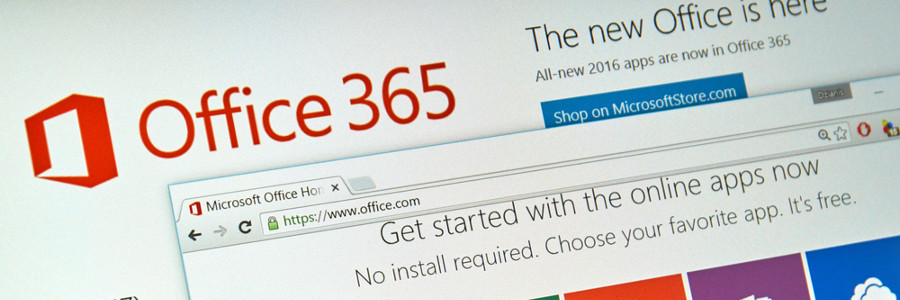
Office 365 is constantly evolving. What started as an online extension of Microsoft’s flagship productivity suite has evolved into one of the best pieces of cloud software currently on the market. Last month we saw the next stage in that evolution, and it came in the form of allowing guests to collaborate on your 365 projects.
- 1
- 2





