So you’re trying to finish an urgent task, but your Mac isn’t performing as fast as you need it to. What can you do? Knowing why your machine is slowing down is key to returning it to its former speed. We have prepared five common reasons Macs become sluggish and what you can do to resolve the problem.
5 Tips to speed up your Mac
How to connect an external monitor to your Mac
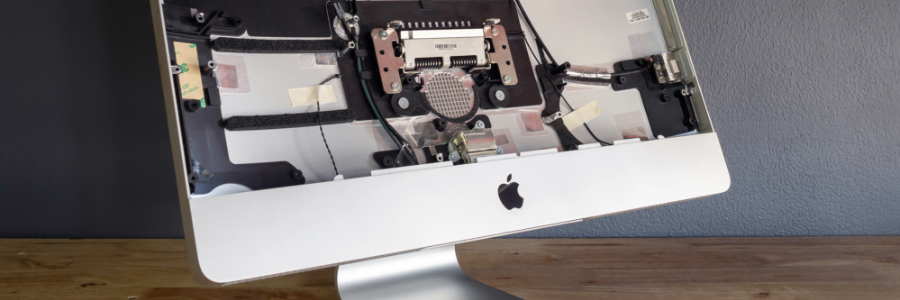
Remote work arrangements have become the new norm for many employees. If you’ve been working from home using your Apple desktop or laptop without a second monitor, here’s some good news: you have several options for external monitors — including your TV.
First, check what displays your Mac device supports by doing the following:
Click the Apple Menu (located on the left-hand side of the screen). Then click Support > Specifications.
Protect your Mac from these threats
A quick preview of iOS 14

If you’re an Apple mobile device user (or are planning to become one), you’ll want to know the goodies you’ll get from the next iterations of iOS 14 and other Apple operating systems. Here are some of the more tantalizing ones.
Nifty app tweaks
Apple is developing new features for some of its prominent apps, and these tweaks may just make the cut come September.
Keyboard shortcuts Mac users need to know
Is it finally time to buy a new Mac?
Mac security 101: Ransomware
Don’t know how to lock your Mac? Here’s how

Confidential data stored in your Mac is at risk of exposure if you leave your desk with your computer on. One of the most effective ways to protect your data is to lock your Mac with a password.
It’s not enough to log off your Mac
Some people “lock” their Mac computer by logging off or shutting down the device.






